Native American Border Patterns
This free vector download contains four pottery patterns of the Zuñi Native American Tribe, and a decorative frame created by butting together pattern segments end to end. Also included are Illustrator Pattern Brushes for CS4 and CS5. Each Native American pattern can be duplicated seamlessly in two ways:
1) Manually by butting the ends together. This way you can mix and match the patterns like in the decorative frame in the free download.
2) Using the pattern brushes included in the free download. The pattern brushes work best with straight lines, rounded corner boxes and elliptical shapes. Here’s how you install Illustrator brushes.
I don’t often use pattern brushes, but when I do I prefer to make my own. 😉
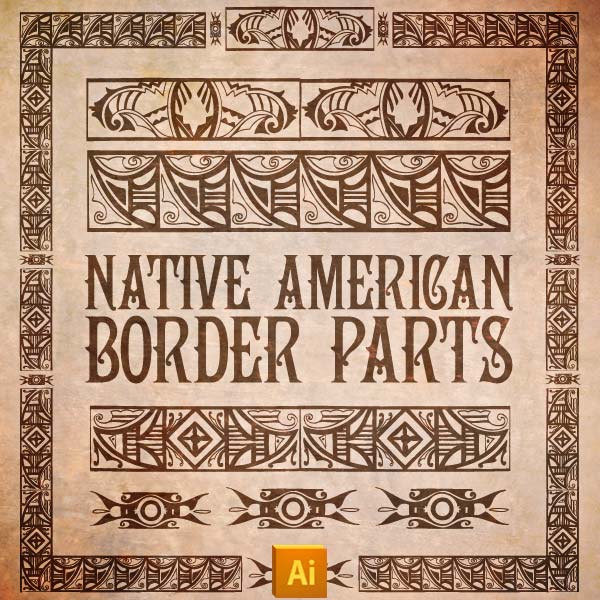
NOTE: You can still use the pattern brushes if you’re Illustrator CS1-CS3. Just open the document “Native American Border Pattern Parts-VintageVectors.ai” and you’ll see the pattern brushes in the “Brushes” panel. Then apply the brush to an element, copy and paste it into a new or existing AI file and the brush will come with.

Hello!
I love your brushes, but I was wondering if you might be able to tell me what font you used for this piece? I love it & was hoping to use it in another piece I have been working on? Any help is greatly appreciated!!
My email is gregoryjamiel@mac.com
Thank you!!
Greg
Hi there, same question as Greg, could you please tell me the typeface you used as I am making a publication on Native art and this would look great.
Thanx
Emma
The font is Campanile:
http://www.dafont.com/campanile.font